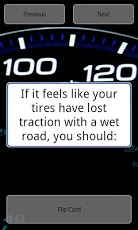Wisconsin Driver's Test 1.0
Paid Version
Publisher Description
Ace your driver's test with our Wisconsin Driver's Test! With over 150 questions including Signs and Road Markings, Emergency scenarios, General Driving Questions, Weather Considerations and more, Wisconsin Driver's Quiz is an indispensable study tool to help you earn your Wisconsin driver's license. We guarantee you will like it, or your money back. Full refund for any reason within 1 week of purchase. Just e-mail Contact@TripleEIT.com within 7 days for a full refund.-Use the Timed mode to increase your speed, or choose Practice mode to see whether your answer was correct right away. Increase your confidence and knowledge base with 5, 10, 25 or 50 question test sessions. Or use Study mode to flip through images and questions, learning with correct answers and explanations as you go. -Flashcards in Study Mode allow you to challenge yourself; flip them over to learn the correct answer. -Includes access to the official Wisconsin Driver's Handbook. Don't stress about your driver's test any longer; Wisconsin Driver's Test is the study tool to make sure you're prepared!
About Wisconsin Driver's Test
Wisconsin Driver's Test is a paid app for Android published in the Other list of apps, part of Education.
The company that develops Wisconsin Driver's Test is Triple E IT, LLC. The latest version released by its developer is 1.0. This app was rated by 1 users of our site and has an average rating of 5.0.
To install Wisconsin Driver's Test on your Android device, just click the green Continue To App button above to start the installation process. The app is listed on our website since 2012-02-05 and was downloaded 30 times. We have already checked if the download link is safe, however for your own protection we recommend that you scan the downloaded app with your antivirus. Your antivirus may detect the Wisconsin Driver's Test as malware as malware if the download link to com.tripleeit.quickfacts.driverstest is broken.
How to install Wisconsin Driver's Test on your Android device:
- Click on the Continue To App button on our website. This will redirect you to Google Play.
- Once the Wisconsin Driver's Test is shown in the Google Play listing of your Android device, you can start its download and installation. Tap on the Install button located below the search bar and to the right of the app icon.
- A pop-up window with the permissions required by Wisconsin Driver's Test will be shown. Click on Accept to continue the process.
- Wisconsin Driver's Test will be downloaded onto your device, displaying a progress. Once the download completes, the installation will start and you'll get a notification after the installation is finished.